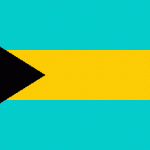Posted by Mr. Haney | Posted in Uncategorized | Posted on July 22, 2010
After spending most of my summer trying to find ways for students to use technology, I will be spending the last part of it working with students who have probably never even heard of the iPad.
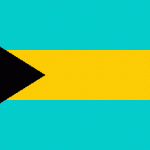
My wife and I are going on a trip with our church to work with the youth of the Bahamas. We will be visiting Eleuthera Island and working at one of their camps doing VBS and building. At first, I was nervous about the heat. But after the summer heat we have had, I am looking forward to the cooler weather. It is actually going to be hotter here in Knoxville than on the island next week.
Posted by Mr. Haney | Posted in Uncategorized | Posted on July 19, 2010

A computer that fits in your hand. Who wouldn’t love this? Most of the students in my class last year had these amazing tools and they did love them. With the option of internet or apps, the educational uses are endless. Because my room is now wireless, students will be able to use the iPod Touches anywhere the wireless connection takes them. The students will be using the iPod Touches to work on apps. Most of the apps I have download were free and include topics from every subject. Here is a list of some of the apps I plan on using: Pop Math Lite (free), Brain Thaw Lite (free), Comic Touch Lite (free), Word Press (free), RSS Reader (free), Google Maps (free), and Brain Quest Fifth Grade (.99). The students will also be using the app iBooks to read in our novel study class. My goal for these incredible tools is to teach the students how to continue their learning outside the classroom. Because most of the students will have the iPod Touch, I hope to teach them to use it educationally and not just for entertainment in their spare time.
-Mr. Haney
Posted by Mr. Haney | Posted in Uncategorized | Posted on July 12, 2010




With the addition of the Mac Airport, the Mac Notebooks have become an irreplaceable educational machine. I can not wait to watch my students use the internet from their seats or any other place they prefer. I have been using a wireless laptop for my own personal use for years now, and it almost feels awkward to sit in the same spot every time I want to use a computer. Because of the Mac Notebooks, my students will not be confided to the “computer area” in the classroom or my classroom walls. Some of the ways I intend to use the Mac Notebooks are: blogging, wikis, educational online games, emailing epals, research, podcast, movie making, and many more. Like the iMacs, there are hundred of ways to use them but unlike the iMacs they will be able to work anywhere!
-Mr. Haney
Posted by Mr. Haney | Posted in Uncategorized | Posted on July 7, 2010

In my opinion, the nicest looking desktop computers out there. It amazes me that these machines used to be the size of a room. Coming up with ideas for the iMac was probably the easiest of the hardwares to plan. There are endless educational websites out there including: Study Island, Carrot Sticks, Grammar Blast, and Quia. I plan on using the iMacs as a reading center during our reading block. During the reading block, students will work on reading skill by using interactive educational websites. Also, the students will be using the iMacs to blog, email their epals, podcast, create movies, prepare keynote presentations, and much more. The days of waiting in a line to use the two computers are over and I can’t wait to see what the students will create this year.
-Mr. Haney
Posted by Mr. Haney | Posted in Uncategorized | Posted on July 3, 2010
 +
+  =
= 
On Thursday, 80% of the order came in! It was like Christmas morning opening all the boxes. After I opened everything, I had to take a couple of minutes just to observe it all. It was an amazing sight. Over the next couple days, I will go over what I order and how I intend to use it in the classroom.